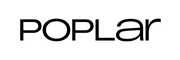Percussive Therapy Massager Instructions
1. To turn on the Elite, firmly press and hold the center button for 2 seconds on the button pad.
2. Press the plus (+) and minus (-) buttons on the button pad to increase or decrease speed.
3. Press the left (<) and right (>) arrows on the button pad to toggle between your Elite’s pre-loaded treatment presets.
4. The Elite should be used with the attachment making perpendicular contact with the skin. Only the attachment of the device should make contact with the skin or area you are treating. Do not use the device at an angle that puts the percussive arm of the device in contact with the skin.
5. To turn off the Elite, firmly press and hold the center button on the button pad until the device shuts down.
Connecting the Attachments:
Align the attachment with the tip of the rotating arm and push to connect. To remove, grip the attachment, placing 1 finger on each side of the plastic connector. Pull off the attachment.
2. Press the plus (+) and minus (-) buttons on the button pad to increase or decrease speed.
3. Press the left (<) and right (>) arrows on the button pad to toggle between your Elite’s pre-loaded treatment presets.
4. The Elite should be used with the attachment making perpendicular contact with the skin. Only the attachment of the device should make contact with the skin or area you are treating. Do not use the device at an angle that puts the percussive arm of the device in contact with the skin.
5. To turn off the Elite, firmly press and hold the center button on the button pad until the device shuts down.
Connecting the Attachments:
Align the attachment with the tip of the rotating arm and push to connect. To remove, grip the attachment, placing 1 finger on each side of the plastic connector. Pull off the attachment.